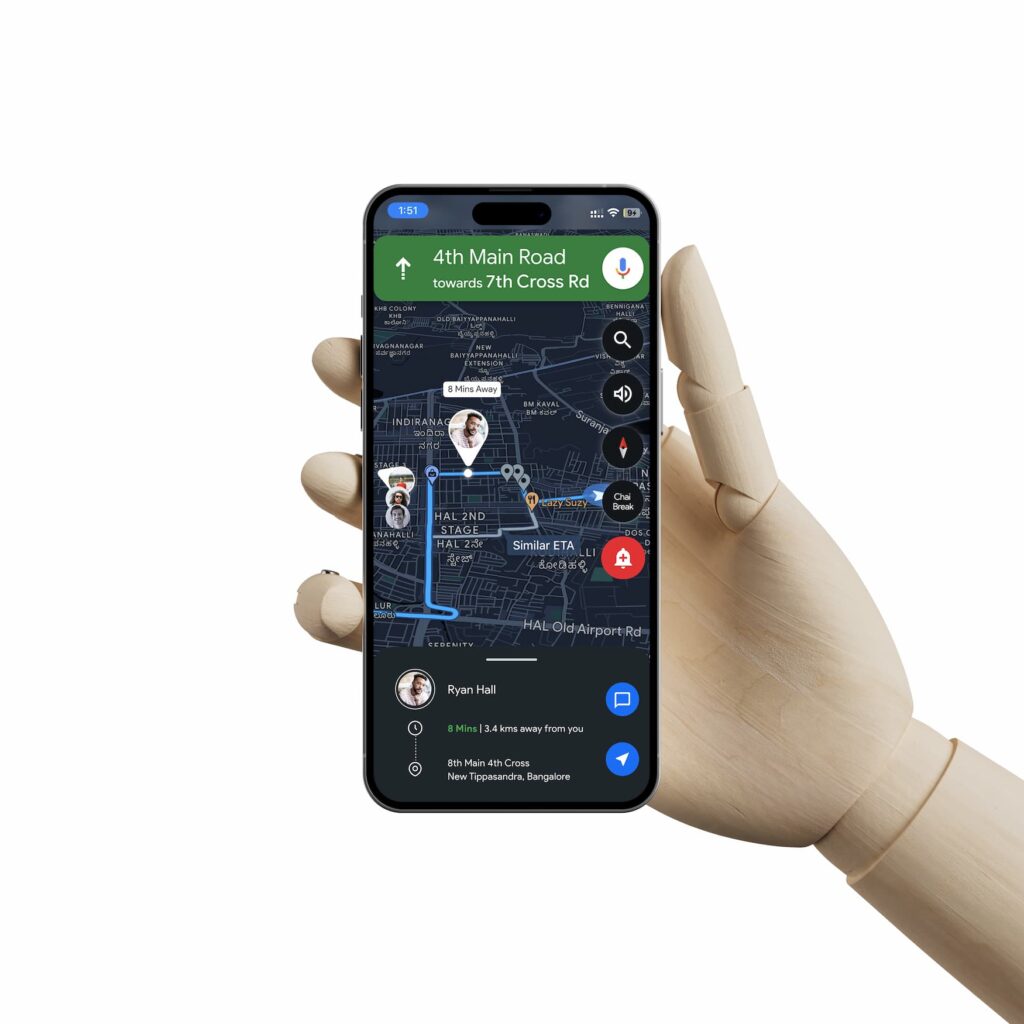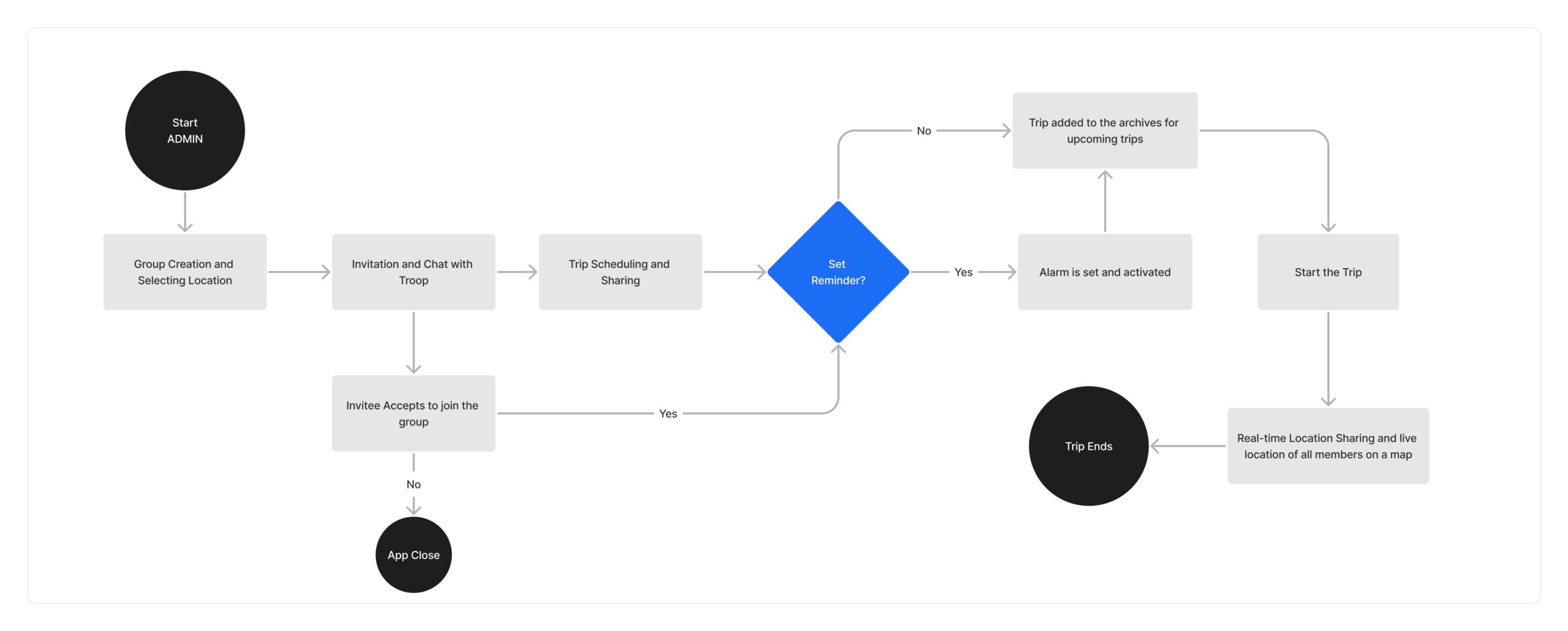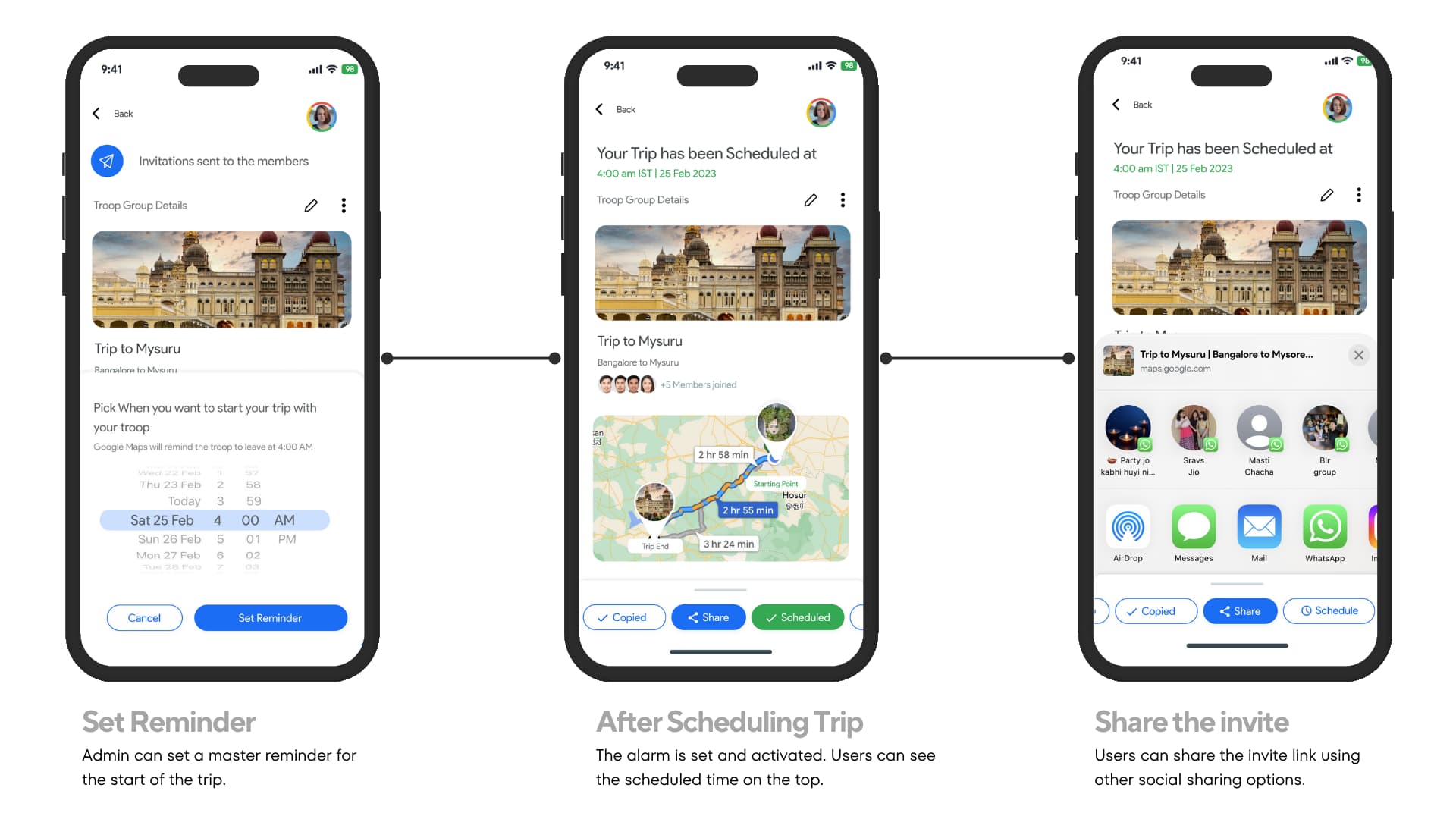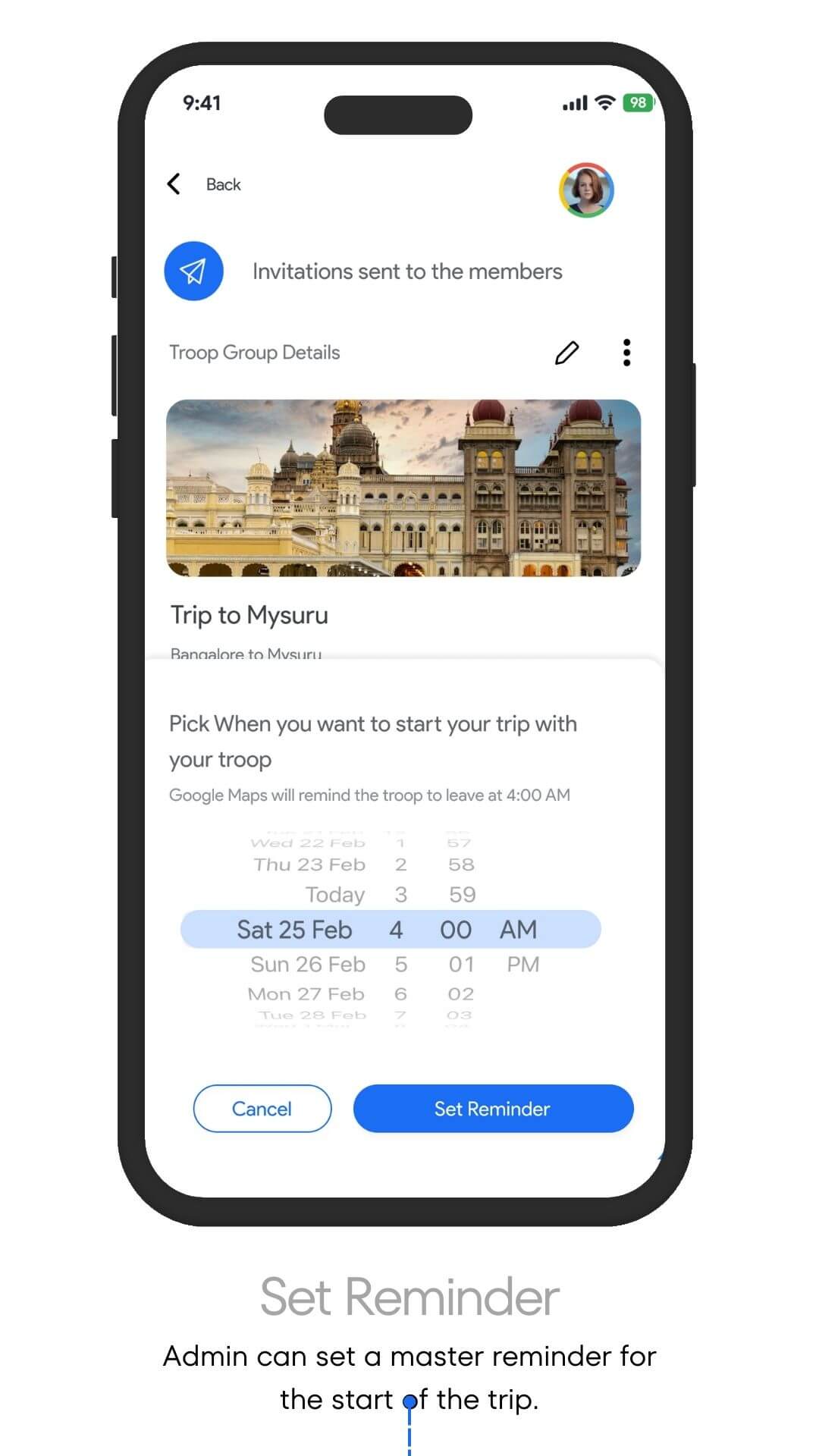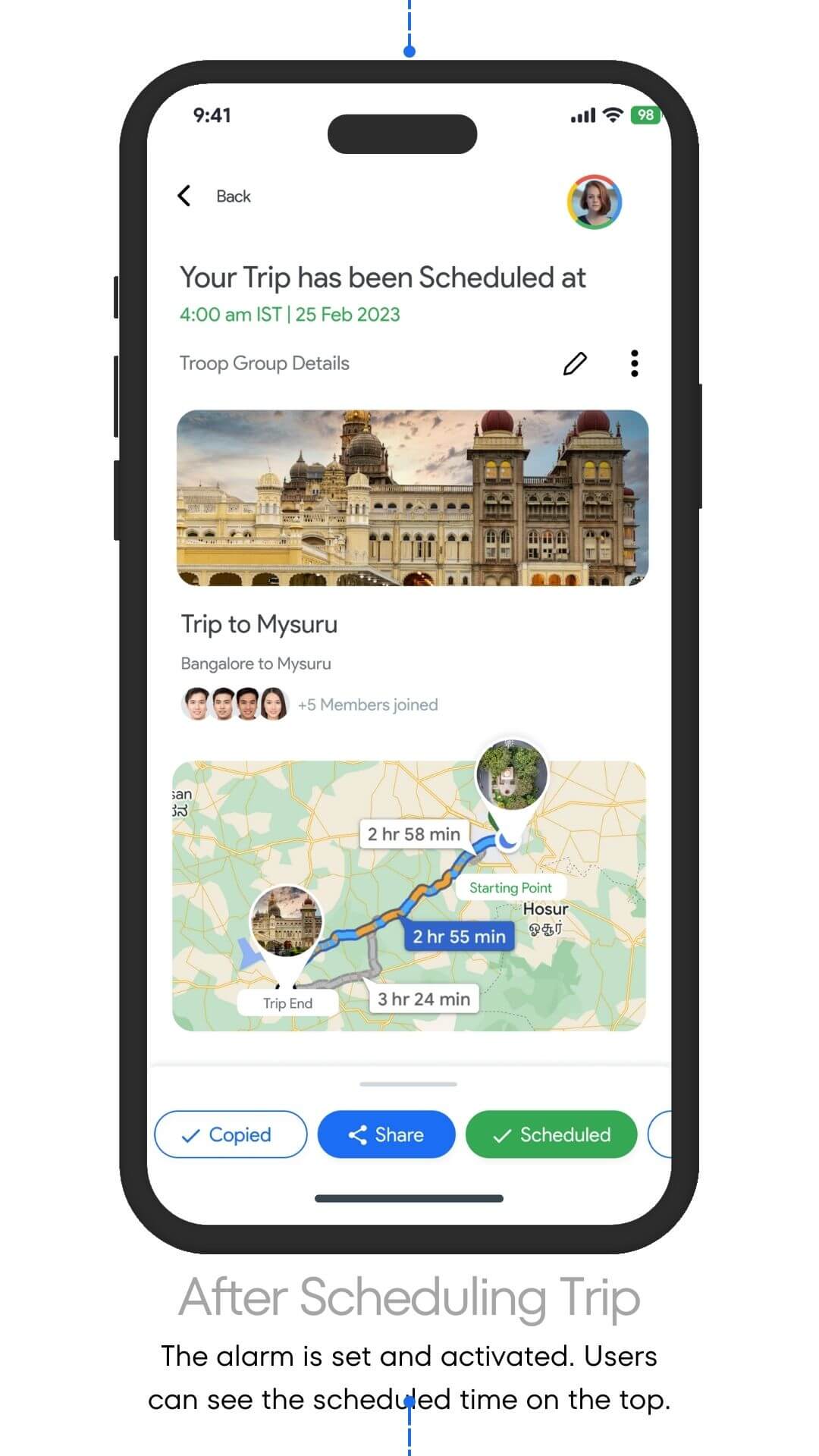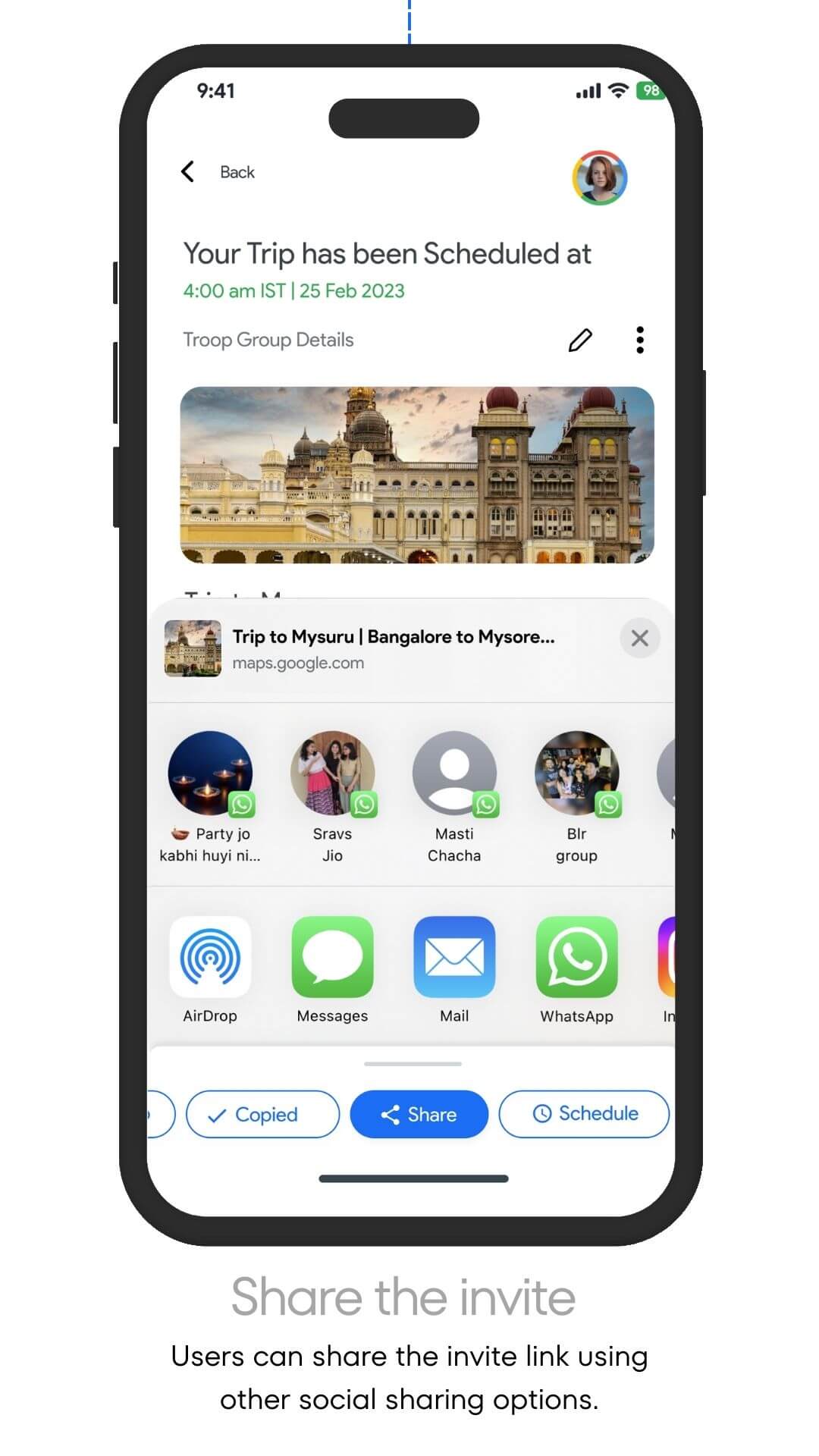Troop Travel With Google Maps
Redesigned Google maps for Group Travel Experience with Real-time Position Tracking and Group Coordination
The case study aims to design a new feature for Google Maps that allows users to travel in groups and track each other’s location in real time.
This feature will enhance the overall user experience by enabling seamless coordination and ensuring the safety of group members during their journeys.
Problem statement
It can be challenging to keep track of everyone’s location when traveling with friends, especially when visiting new places. Group members can become dispersed or lost without an effective means of communication, which would cause delays and frustration. It can also be difficult to coordinate group activities and navigate to the next place in the absence of real-time position tracking.

The Goal
The goal of this case study is to design and develop a comprehensive group travel feature within Google Maps. By addressing the existing problem, we aim to enhance user experience, improve coordination among group members, and provide a seamless and enjoyable journey for users traveling together.
User Research
After conducting in-depth interviews with a selected group of users to gain qualitative insights and a deeper understanding of their needs, behaviors, and expectations
Interview Question Criteria
Self Regulation
Explored how users manage their own preferences and needs while traveling in a group.
Communication
Assessed the methods users use to convey their preferences or ideas to the group while traveling.
Engagement
Investigated the factors that contribute to a user's active participation in group activities or discussions while traveling.
Insights

80% users desired a more efficient way to coordinate activities and share information

75% users of respondents faced challenges in keeping the group together during trips

90% users expressed concerns about safety and navigation in unfamiliar places.
Feature Listing and Ideating Flow
After conducting in-depth interviews with a selected group of users to gain qualitative insights and a deeper understanding of their needs, behaviors, and expectations
UI Design
After reviewing and gaining insights from our research we moved onto iterating over the features we would like in our application. This would range from deciding the intended user-flow, addressing key pain points from our insights, and finally a system map to base the flow on.
Key Solution Elements and features from Needs:
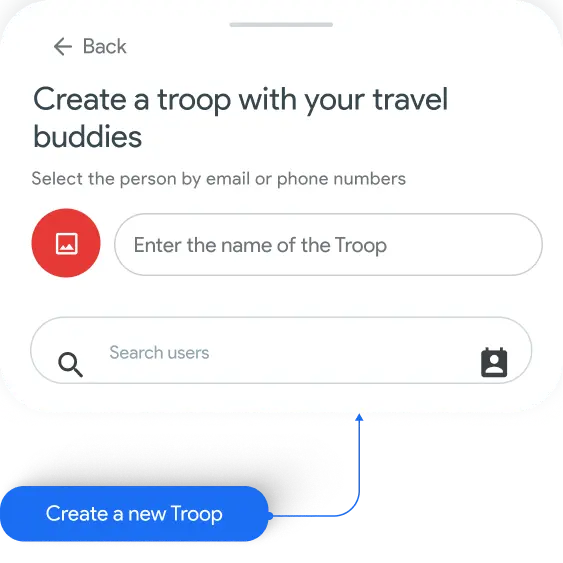
1. Group and Destination
Users can create a group and select the location of the destination and stops in between.

2. Inviting and Sceduling
Invite other users to join the group by sharing a unique code and Scheduling the trip with more notifications.
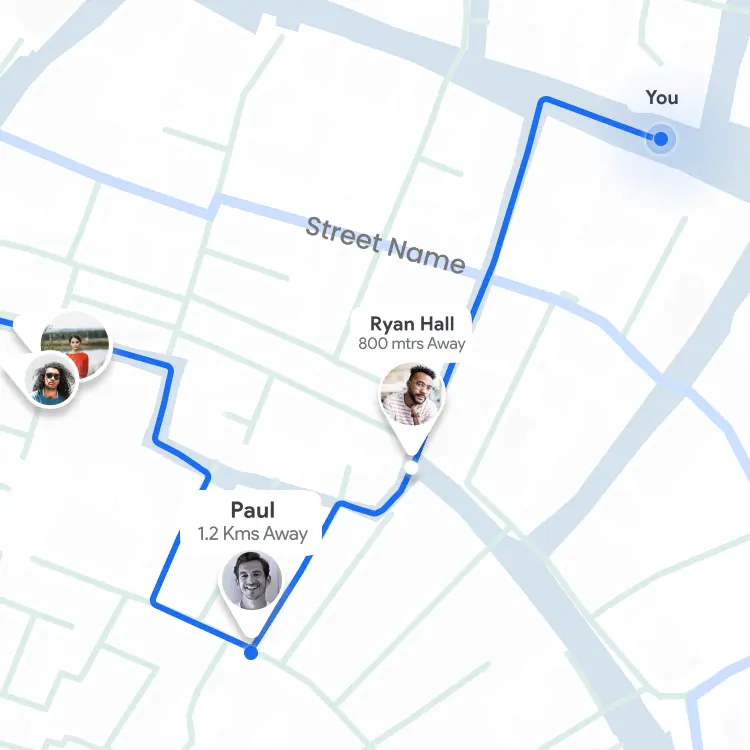
3. Sharing Real-time location
Users can share their real-time location with the group, and the app displays the live location of all members on a map.
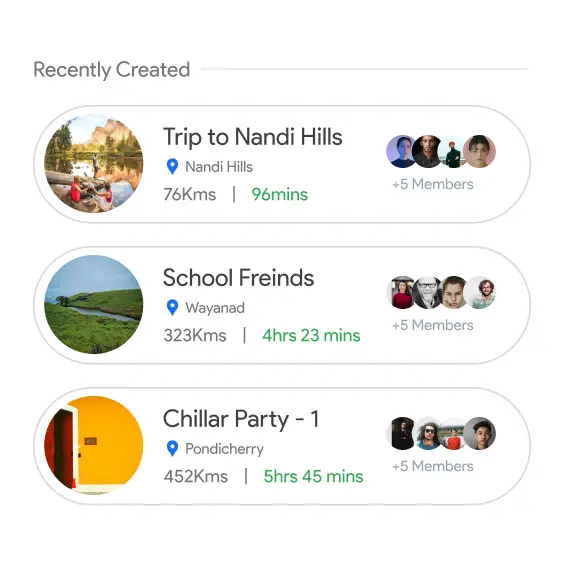
4. Archiving the past journey
The group travel feature automatically archives trip details, allowing users to review past journeys and reference them in the future.
Group Creation and Selecting Location
Users can create a group and invite others to join, providing a seamless way to establish a travel community.
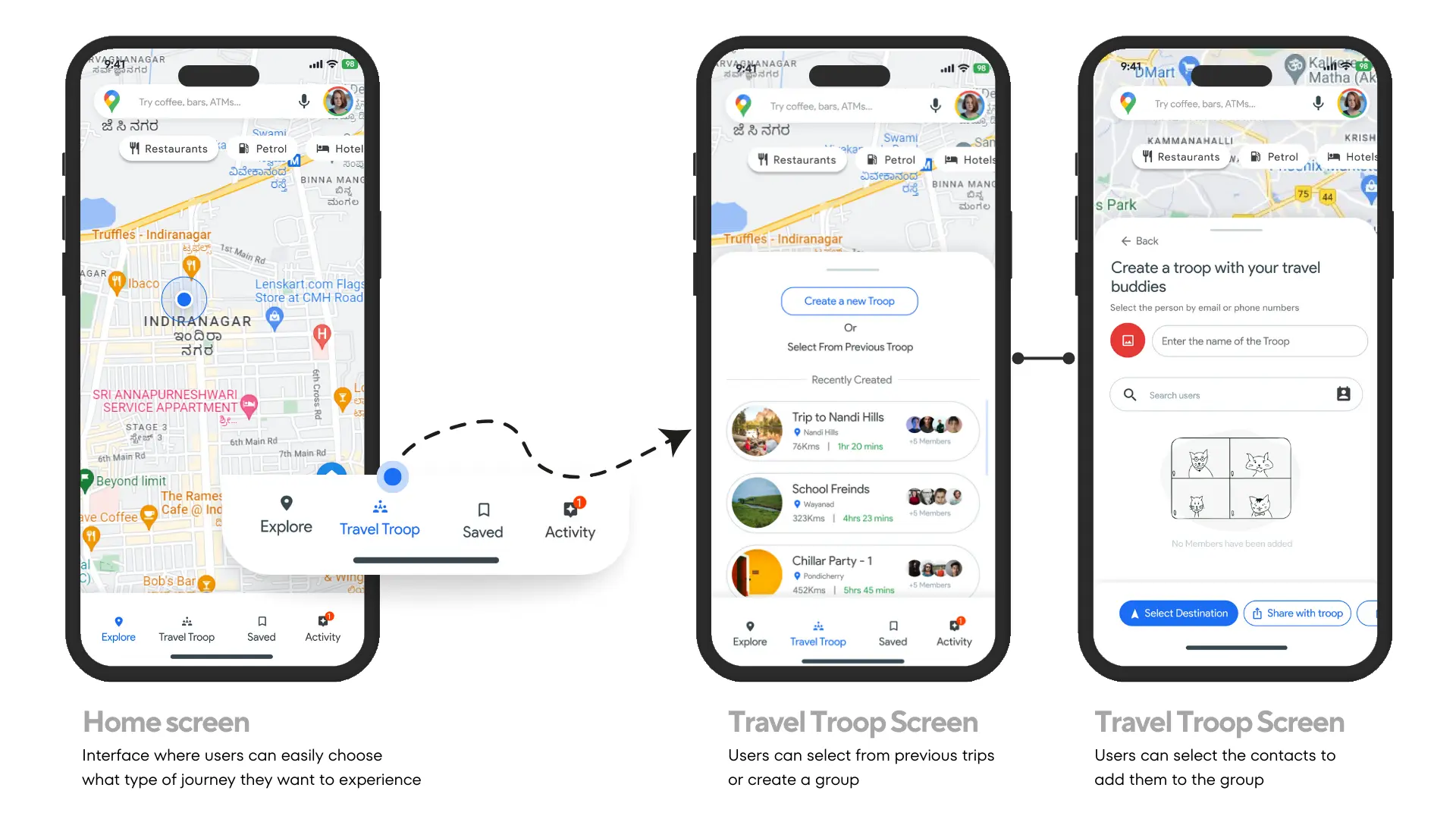
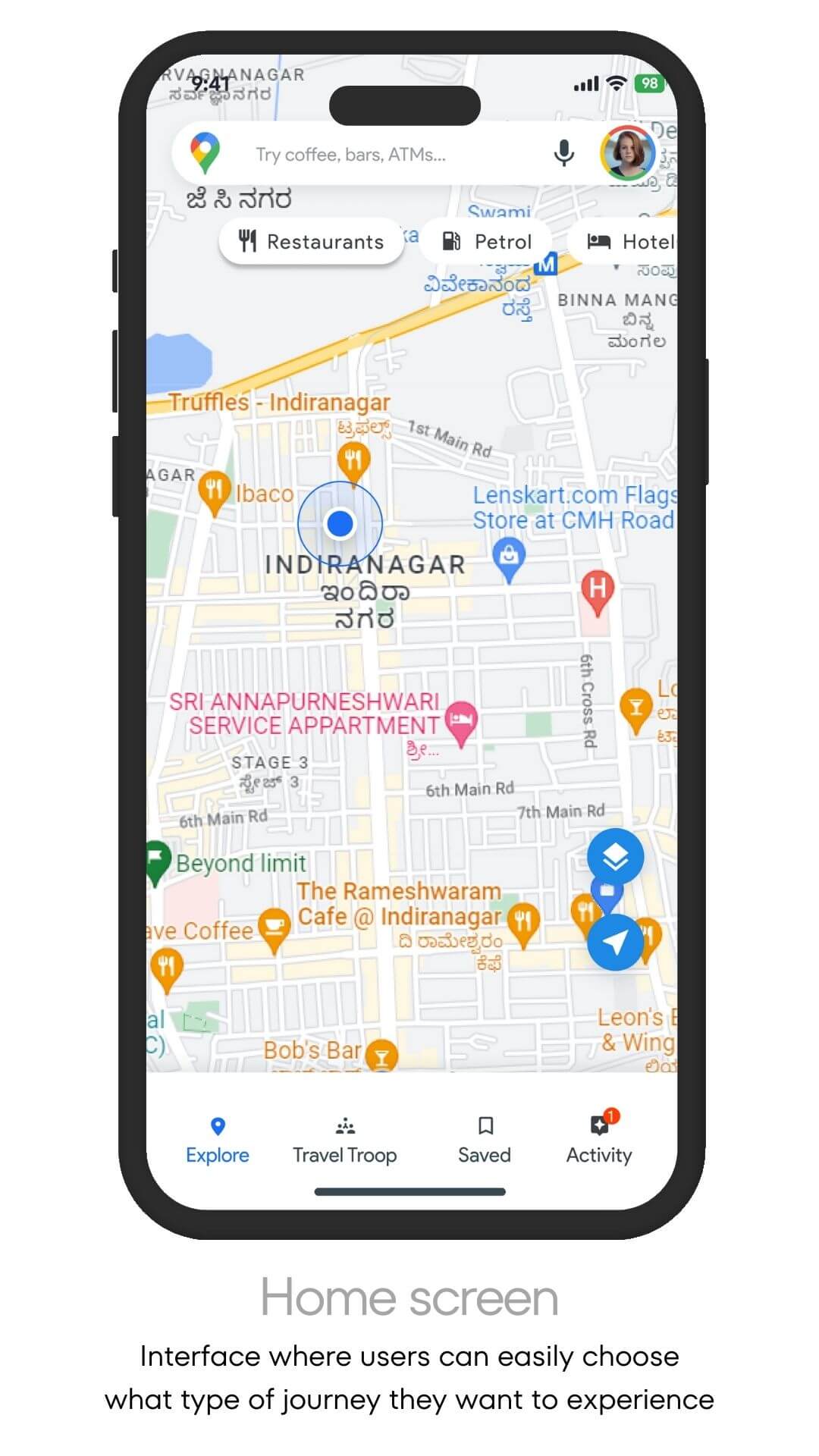
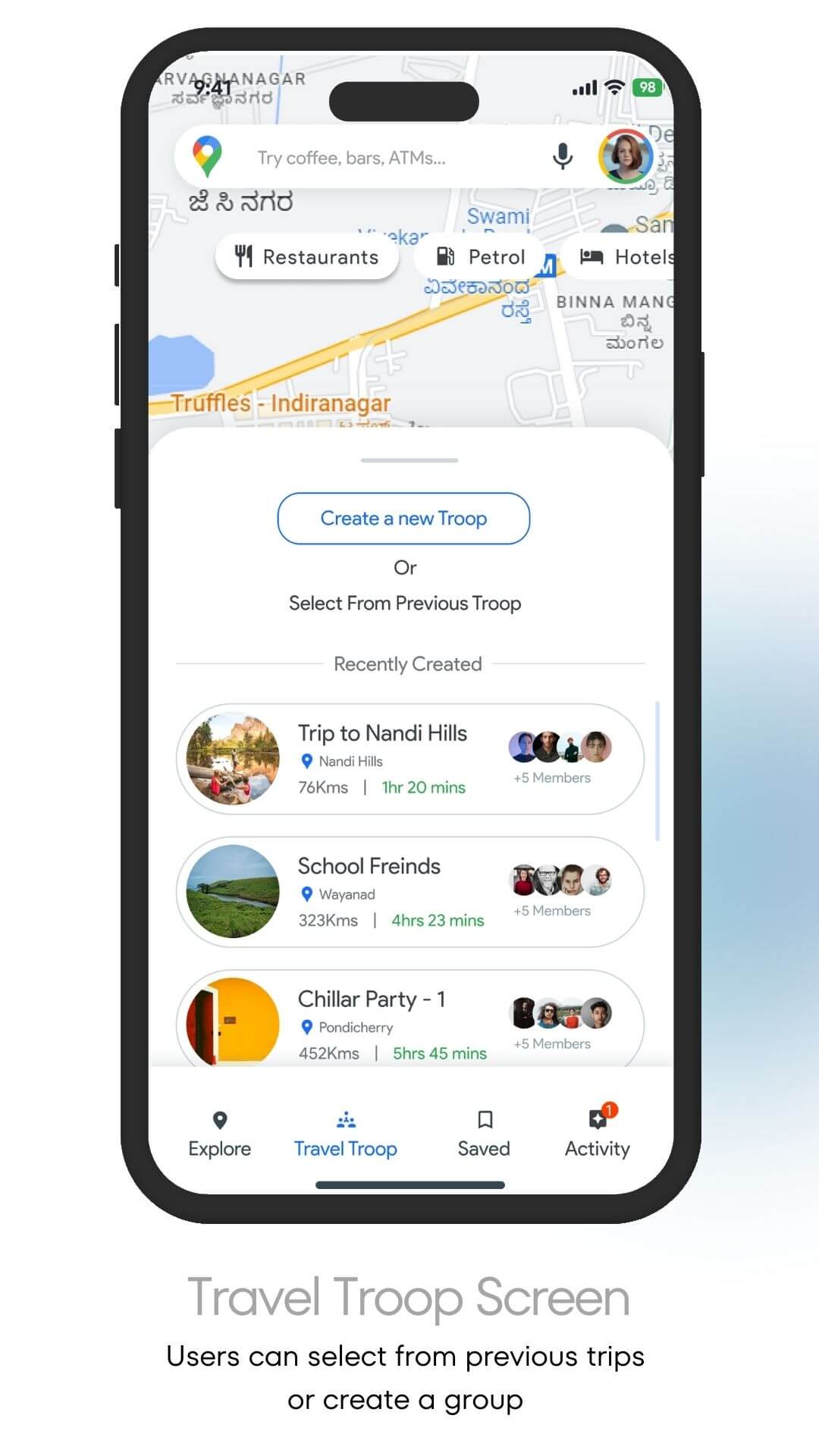
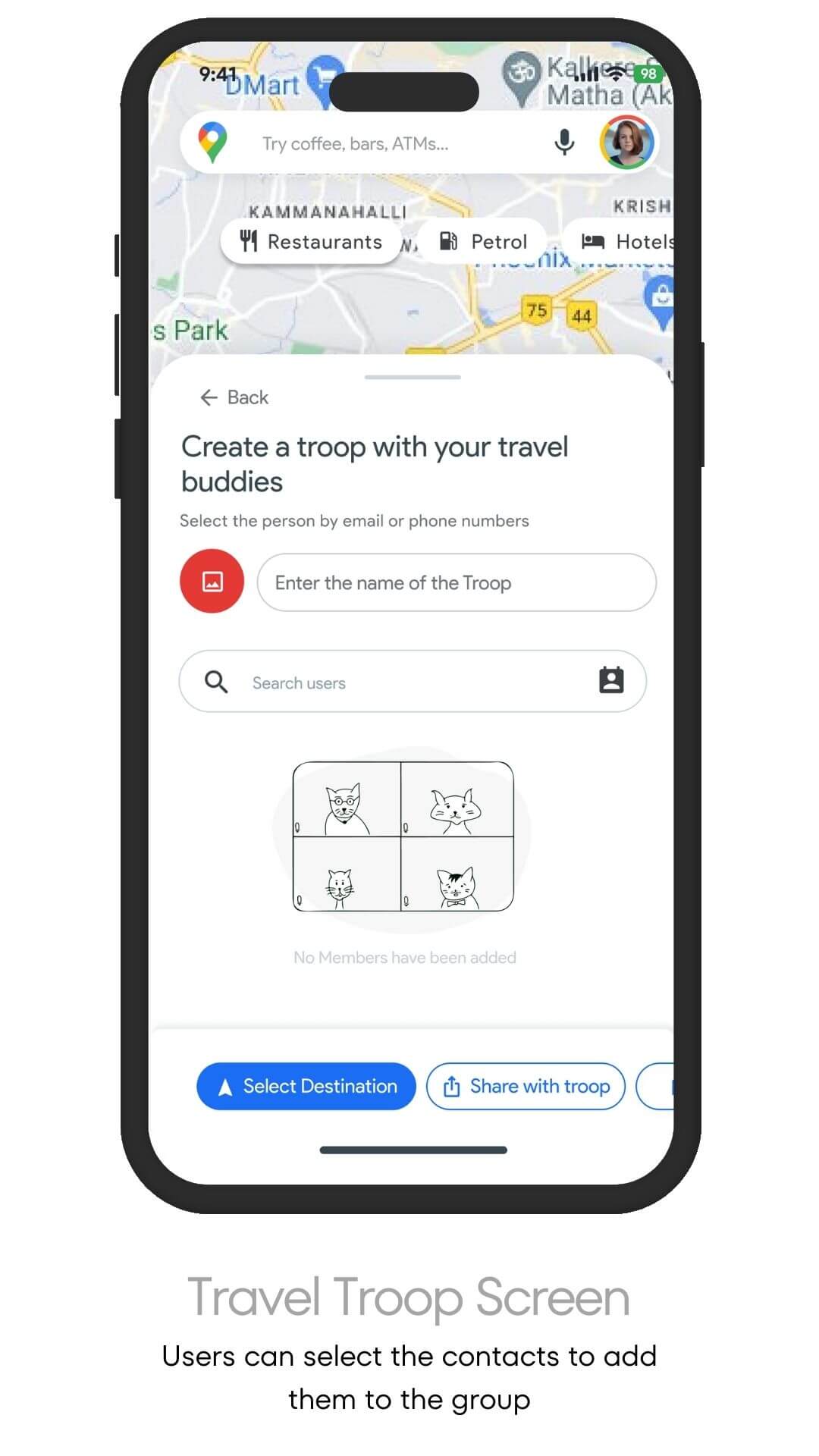
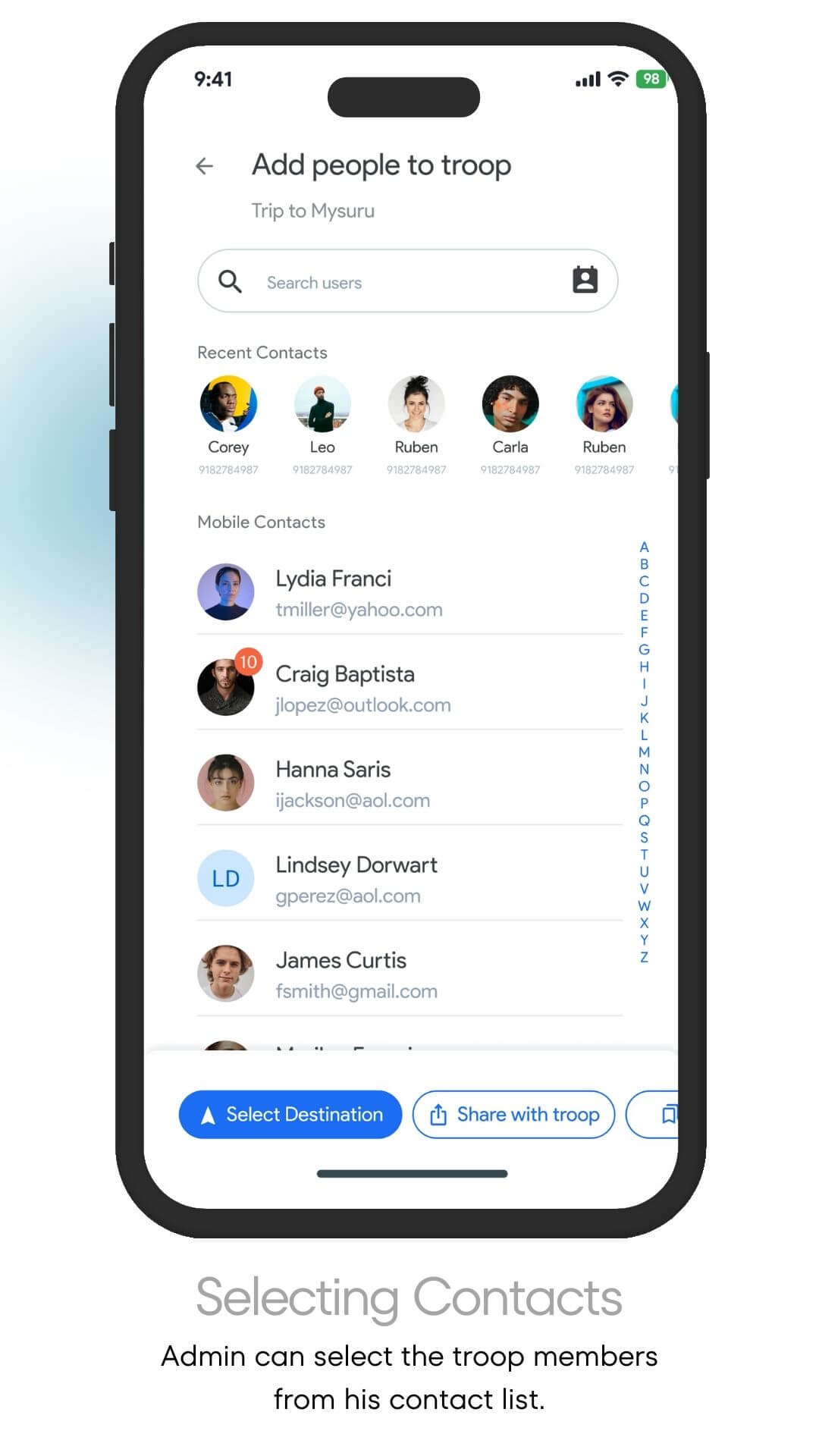
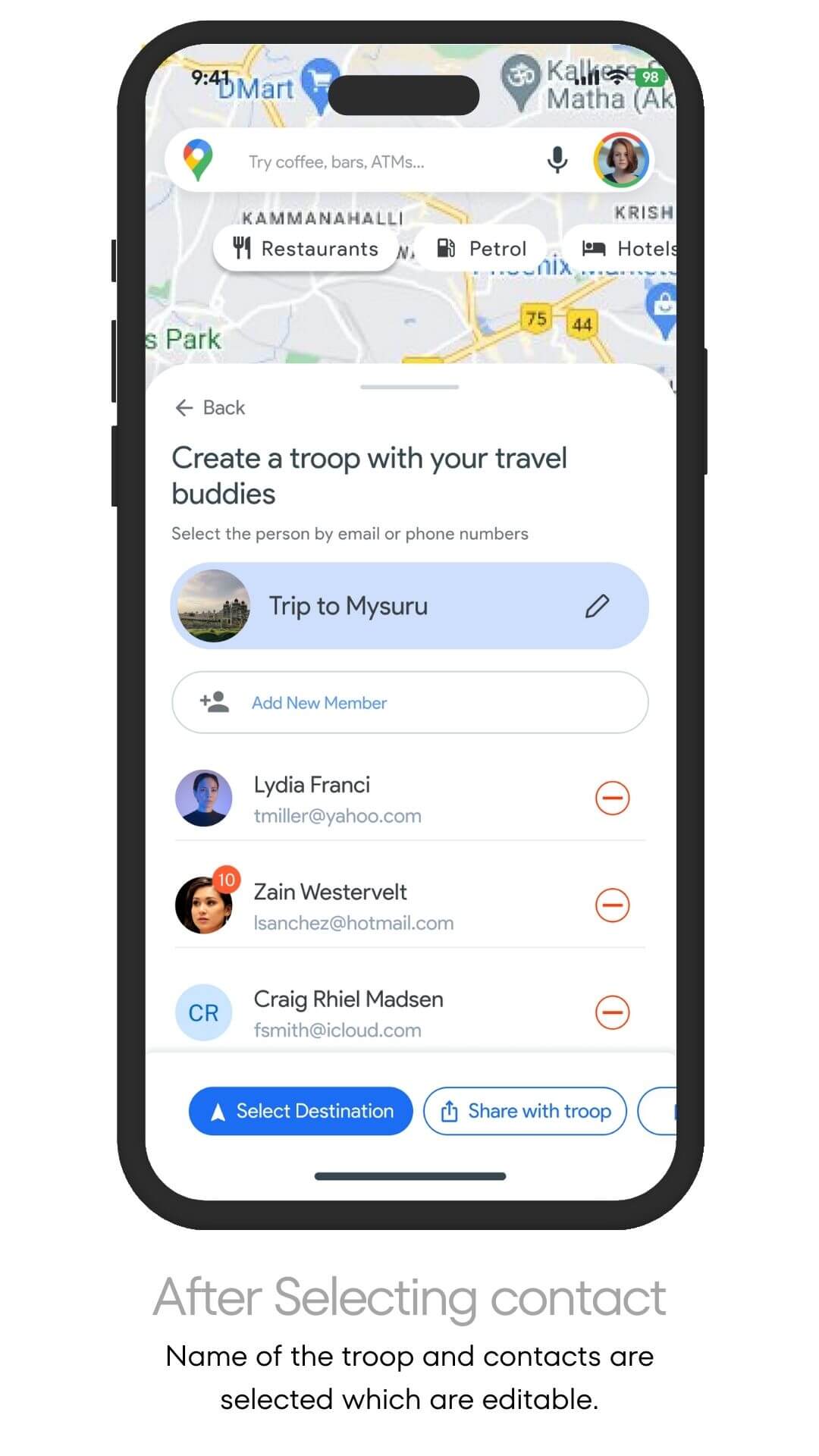
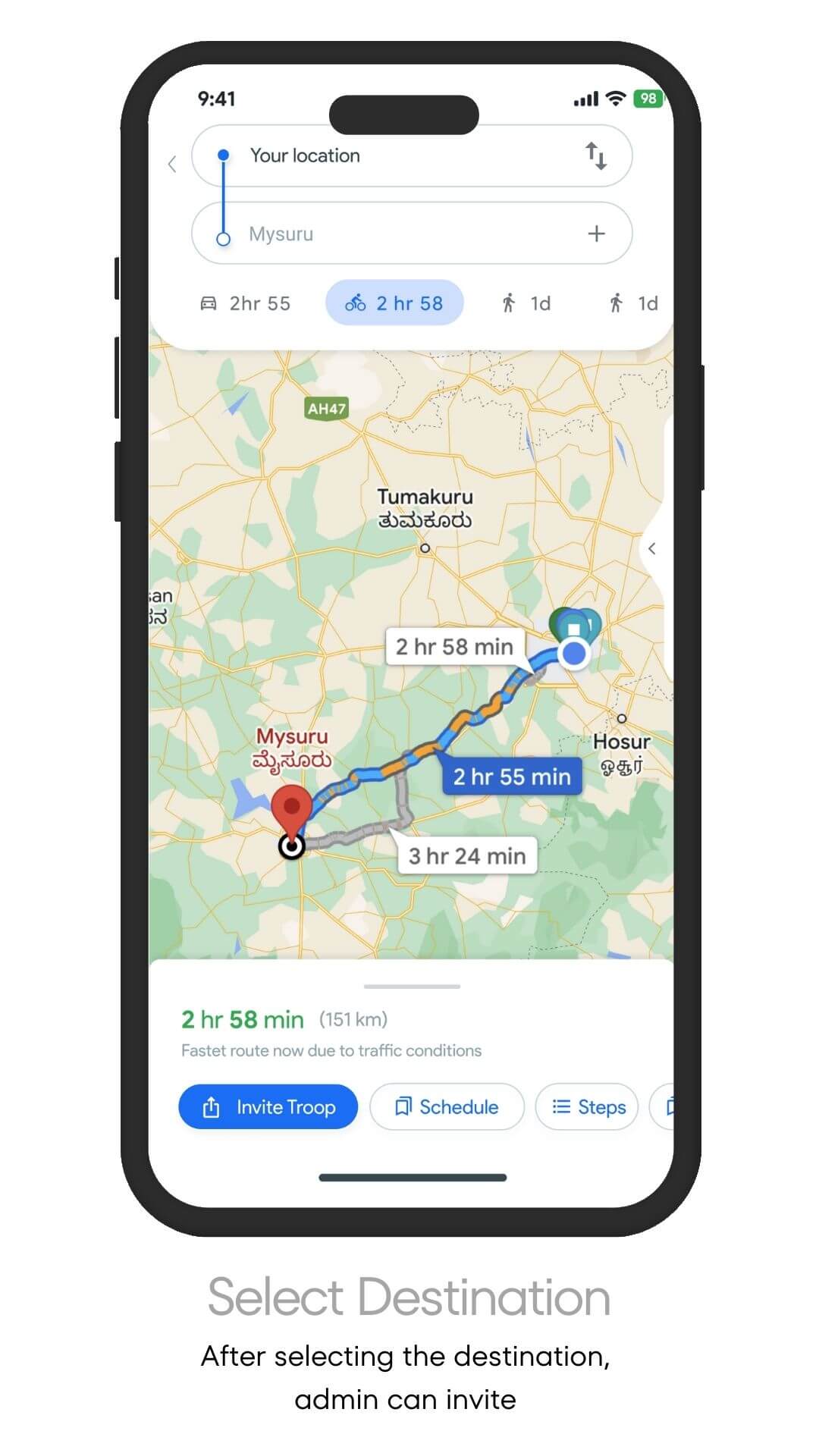
Invitation and Chat with Troop
Invite other users to join the group by sharing a unique code and Scheduling the trip with more notification.
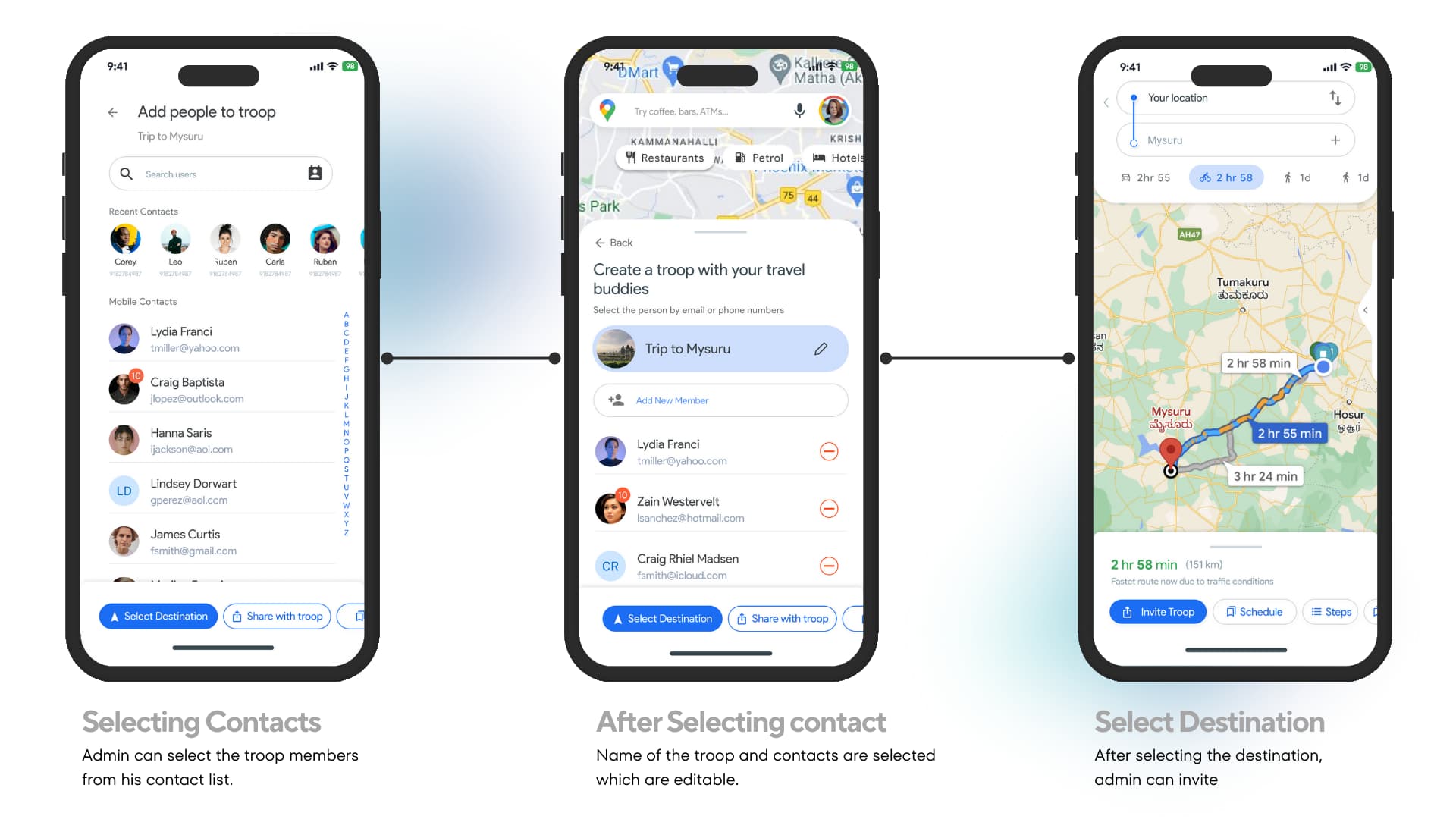

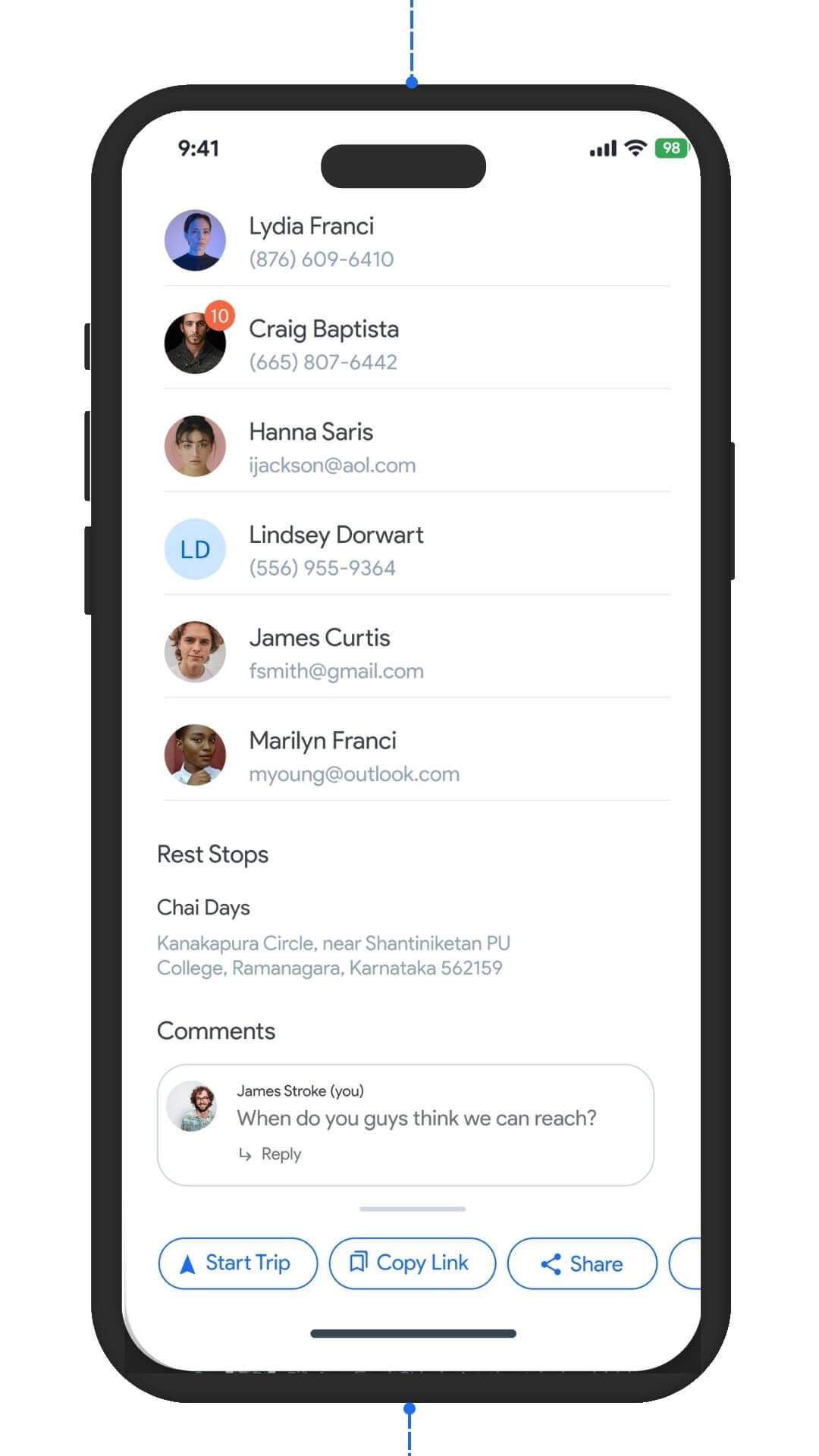
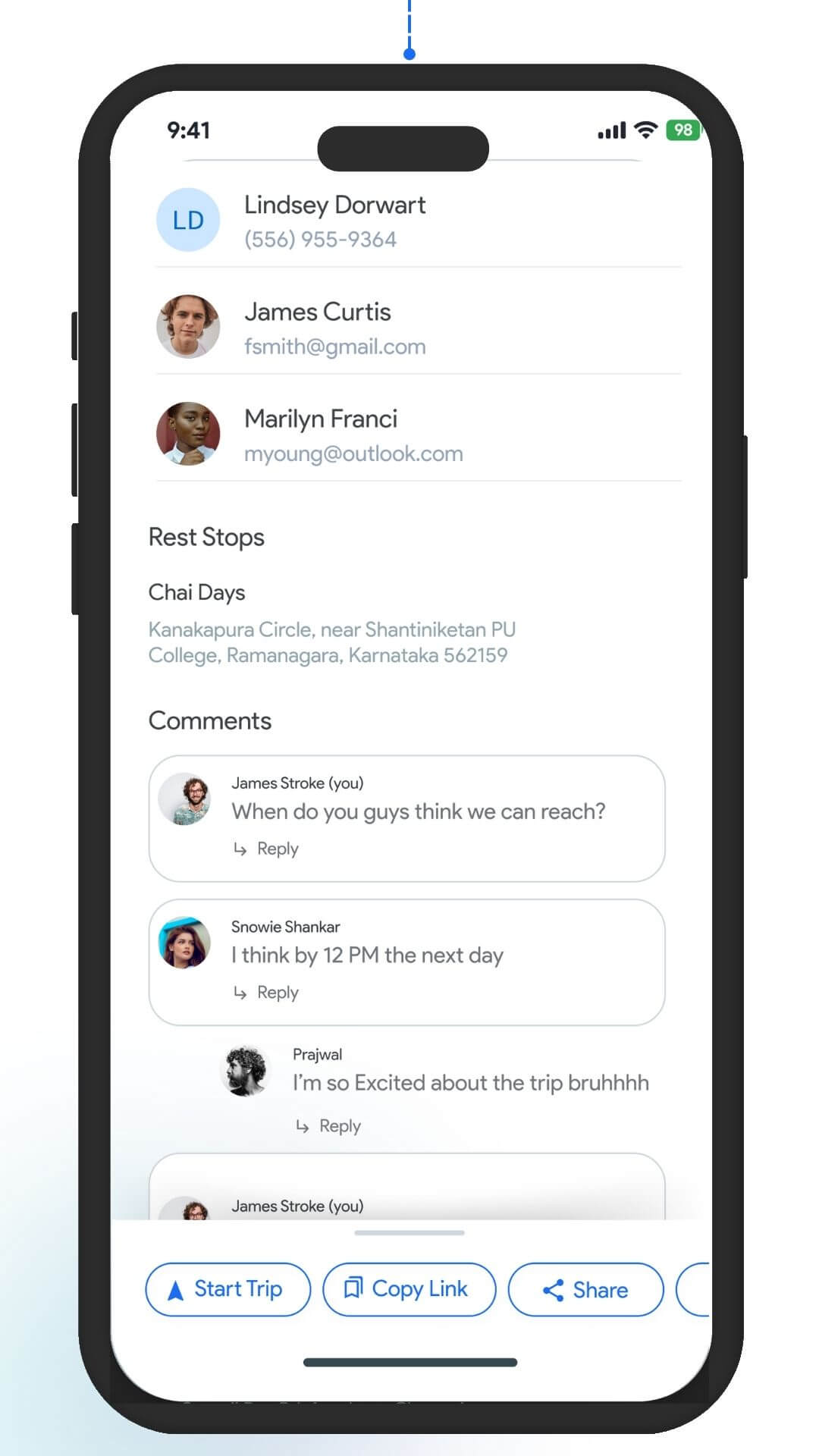
Real-time Location Sharing
Users can share their real-time location with the group, and the app displays the live location of all members on a map.
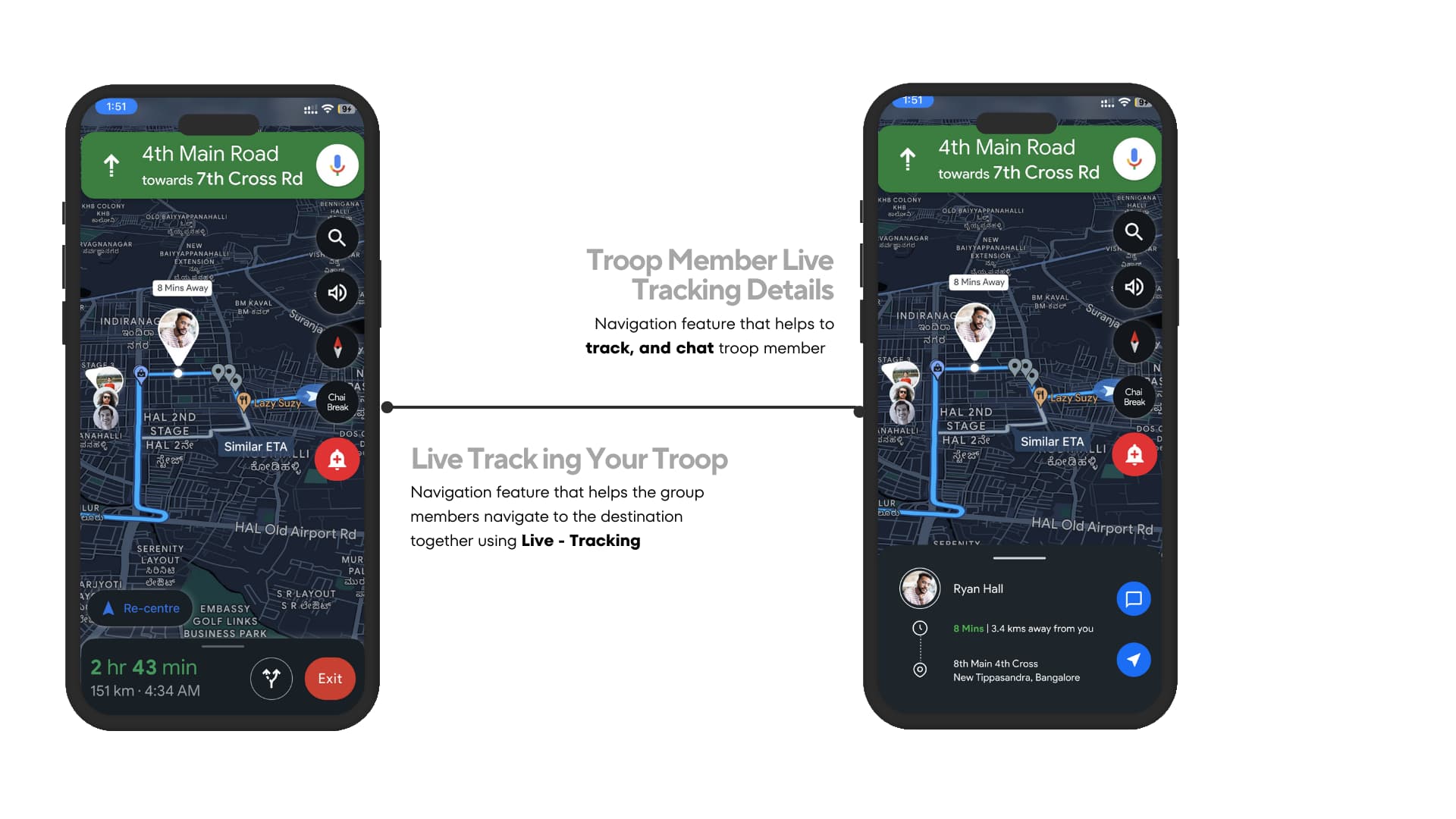
INVITEE POINT OF VIEW
Notifications and Messaging
Users (Invitees) receive notifications when a group is created by the admin. A notification is also activated if a member deviates from the route. Also it enables quick communication and adjustment of plans.

Invitee Can Accept The Invitation | Schedule |
Add Own Starting Point
Accept the invitation to join a group and enjoy features such as scheduling events and adding specific locations for your events. Stay organized and enjoy shared activities together with your group members.
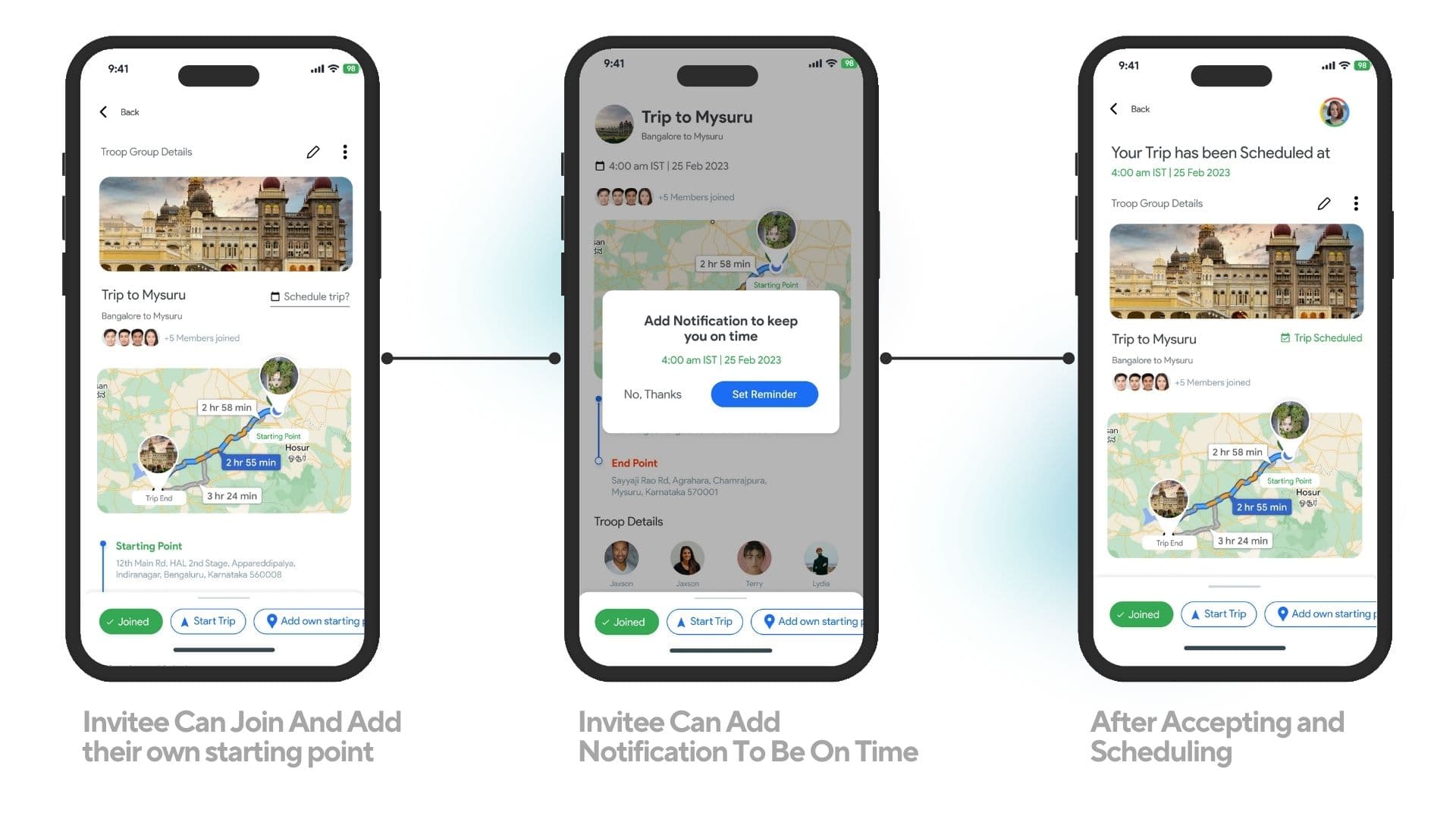
Trip Archives
The group travel feature automatically archives trip details, allowing users to review past journeys and reference them in the future.
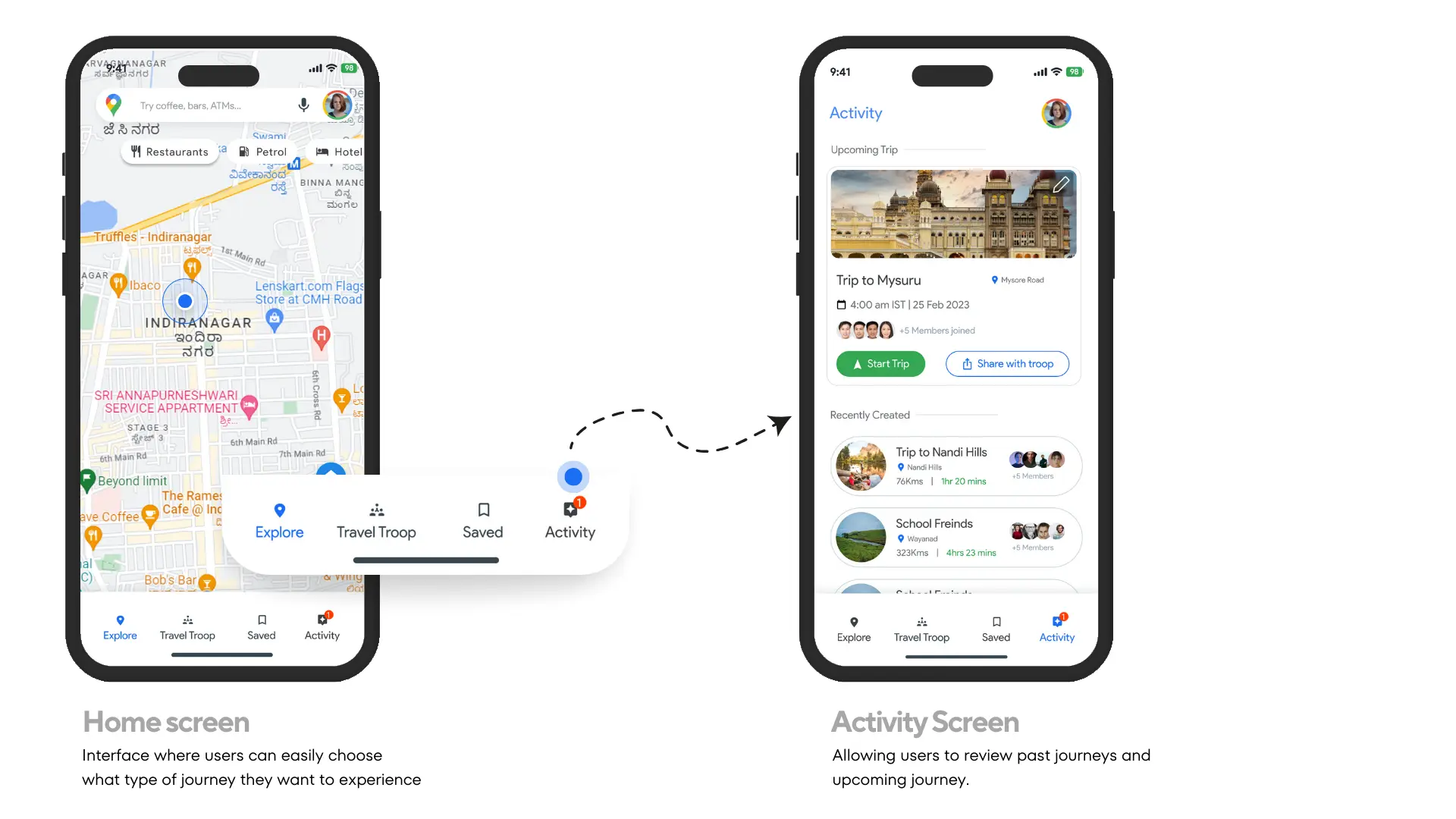
Replacing the Least used Nav buttons
The group travel feature automatically archives trip details, allowing users to review past journeys and reference them in the future.
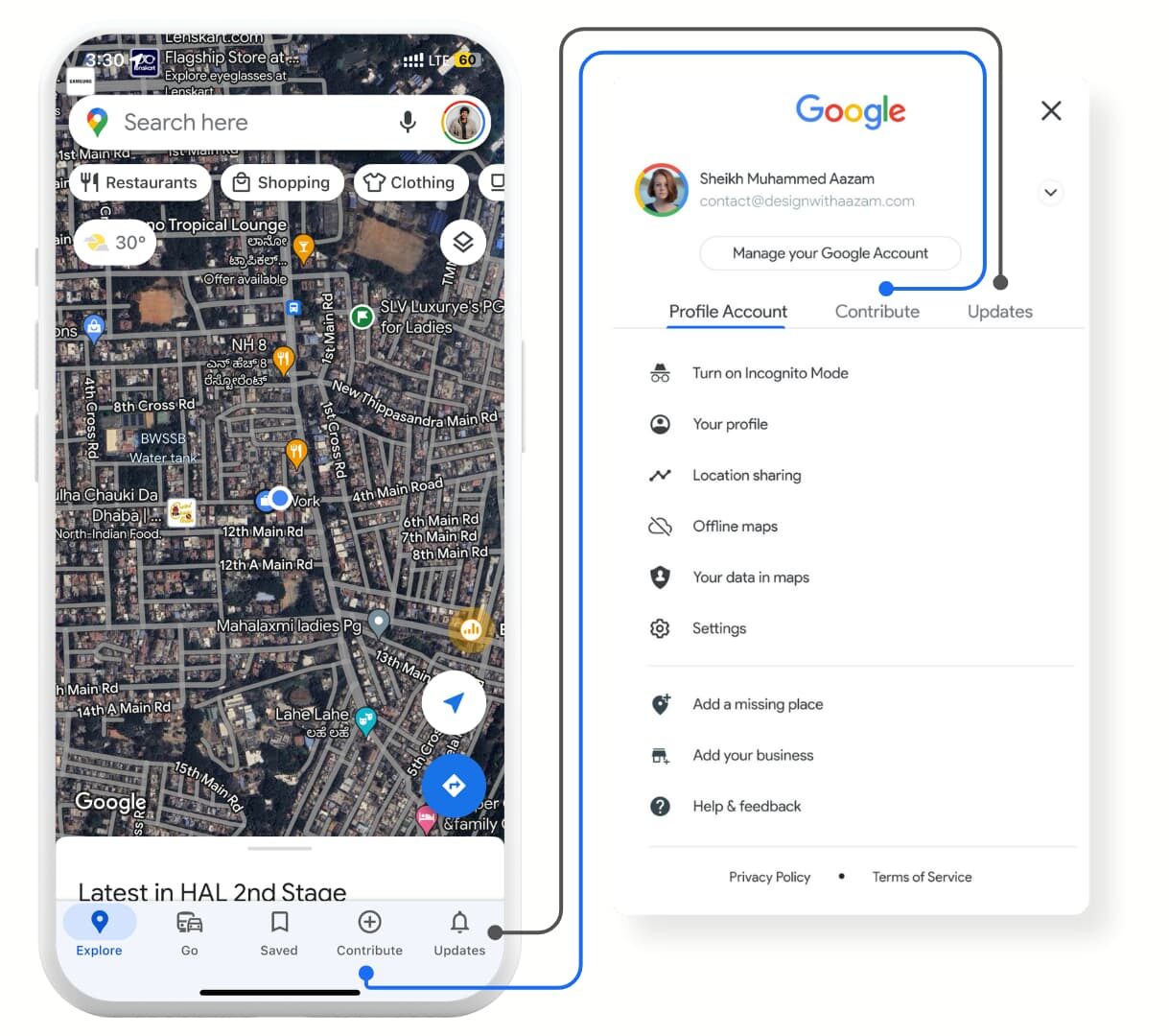
4 or 5 users had the least priority to check the Contributes and Updates tab.
To make the Troop Travel Feature more accessible. I decided to keep the troop travel feature next to “EXPLORE” and shifted Contribute, updates to the profile popup.
Conclusions
The introduction of the group travel feature in Google Maps has significantly improved coordination, communication, and safety for users traveling in groups. The seamless integration, intuitive design, and customization options have made it a valuable addition to the Google Maps ecosystem, enhancing the overall group travel experience for users.